eIDAS 2.0 requires secure and compatible digital identities across the EU. TrustCloud facilitates the integration of the EUDI Wallet and verifiable credentials for frictionless compliance.
How to open your digital bank account in under 10 minutes
In three simple steps: how to set up a bank onboarding process with account opening in less than 10 minutes
Setting up a digital bank account must be a simple and secure process to prevent customers from abandoning it. Therefore, banks need to focus on identity verification, as they need to make sure that the customer really is who they say they are.
The best mechanism that banks have to guarantee total security in the process of opening a bank account is video identification, thanks to which, in less than 10 minutes and with three simple steps, the new bank account will be available.
Step 1: User data (3 minutes)
The first thing the bank will ask the customer to do is to identify himself/herself by filling in all his/her details, i.e. name, surname, ID number, date of birth, address, etc.
Next, the user will have to fill in the SEPBLAC questionnaire (The Executive Service of the Commission for the Prevention of Money Laundering and Monetary Offences).
Finally, select the video call option to carry out the whole process online, immediately and securely.
Step 2: Verify identity with Assisted Video Identification (3 minutes)
Start the video call with an agent who explains and informs the customer that they (the agent) is going to check their (the customer’s) data and take photographs necessary for the validation of the customer’s documentation and identity.
Step 3: Electronic signature of the contract (4 minutes)
In the last step, the customer accepts the data policy and the electronic signature of the contract starts, which will take no more than 4 minutes if the information is not too extensive. Of course, the customer can read the entire contract before signing it.
Once these three steps have been completed, the bank asks the customer to attach the required documentation and the account will be active in less than 10 minutes.